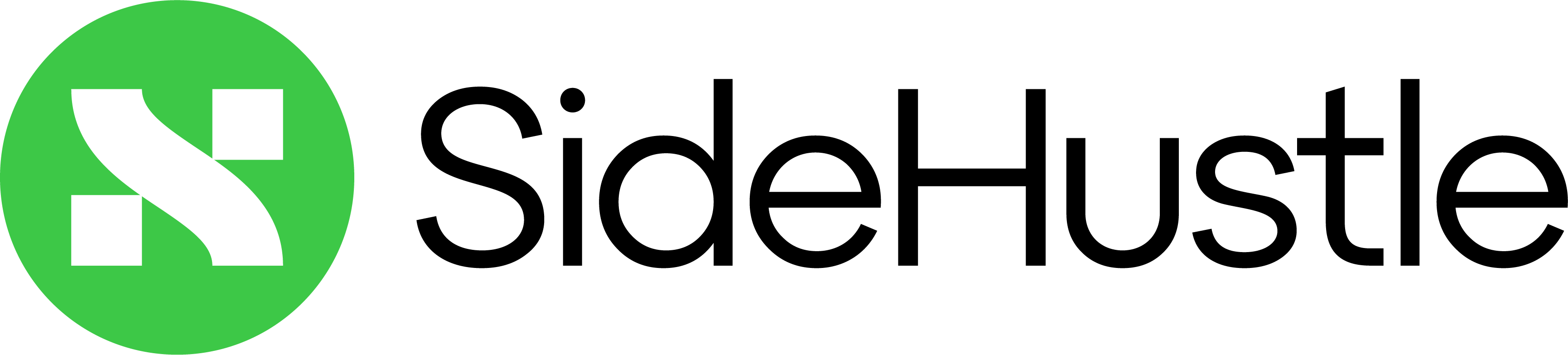You must be productive if you work as a freelancer. Additionally, you need to be organized and have proper time management skills. It could be a bit challenging for you to complete all of this on your own, especially if you are freelancing as a side hustle. So we have a list of the best productivity tools for freelancers.
Because they lack the time to efficiently balance customers, projects, proposals, and everything in between, many freelancers decide to give up. We conducted research and consulted with over 100 freelancers to create a list of the best tools to keep you from quitting.
Best Productivity Tools For Freelancers

The applications on this list ease tasks like monitoring your workload, creating a calendar, and even writing persuasive proposals. With the correct combination of tools, you can dramatically boost your chances of freelancing success!
Before we start, if you don’t know what freelancing is or you want to learn more about how to become a freelancer, we have many articles and resources here for you to check out.
1. Trello
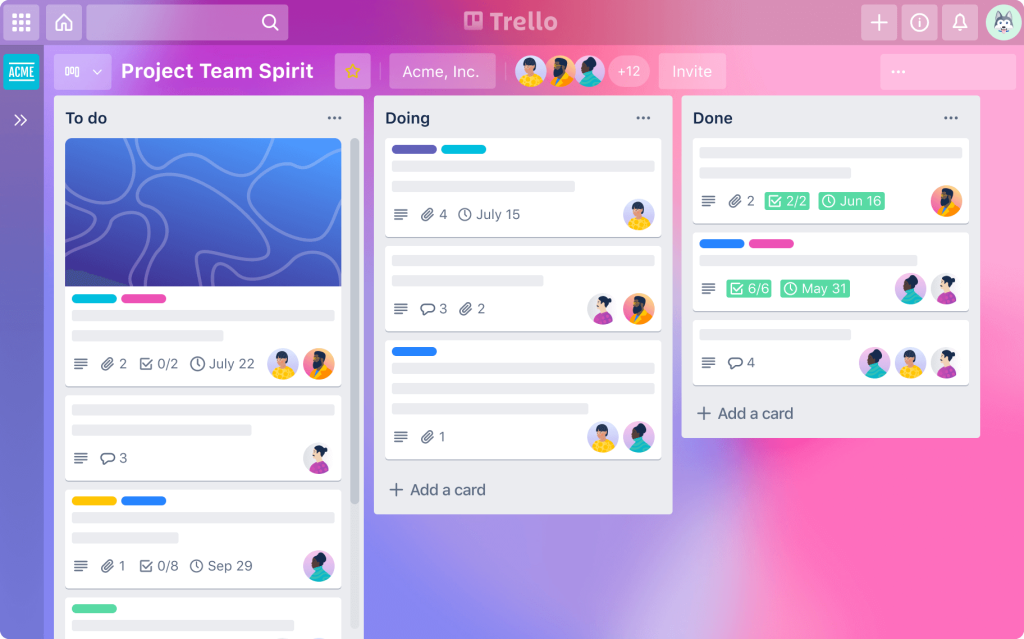
Being self-employed as a freelancer is often synonymous with coordinating with multiple clients. Sometimes with several projects for each client. Project management tools are essential to avoid getting lost and finish your work on time.
Trello is one of the project management tools for freelancers. Making it one of the best productivity tools for freelancers.
With its project management in the form of tables accompanied by cards, Trello is inspired by the agile Kanban methodology. This tool also allows you to collaborate as a team with your clients or other freelancers and thus keep track of your progress in a simplified way. Many parameters can be customized so that project management is tailored to your personal preferences! Trello is a FREE tool. It can be used for free and unlimited time with limited features or from $5 per user per month.
2. Evernote
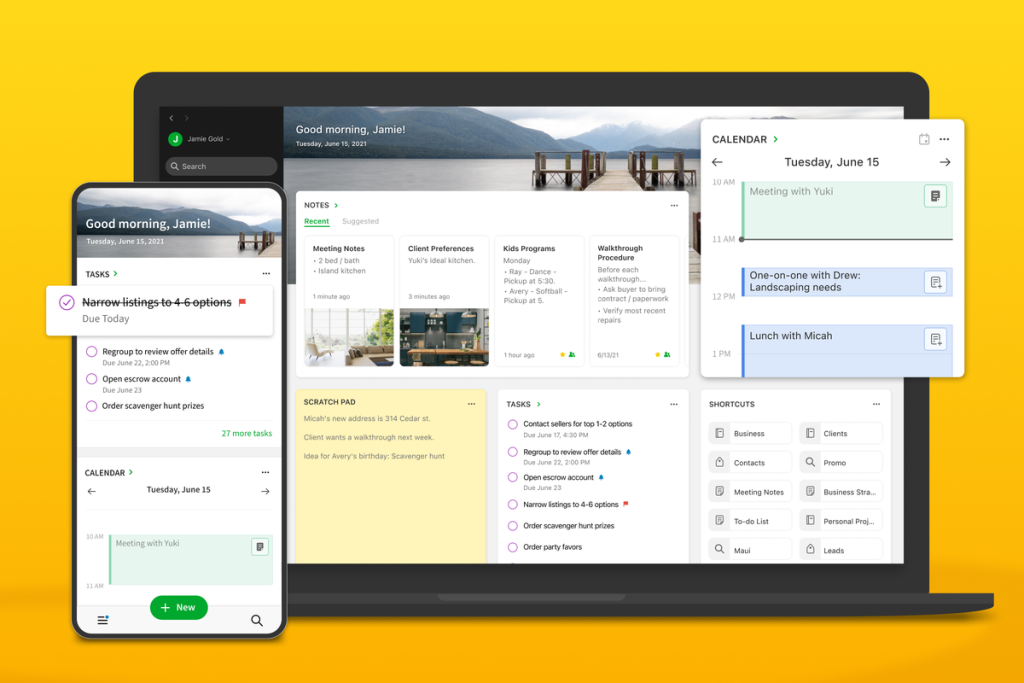
Evernote is used for practical and easy note-taking. The tool with the green elephant logo, Evernote, allows you to manage your entire freelance life, be it personal or professional.
With Evernote, you can take complete notes: text, audio, image, PDF, document… This practical tool can be used on any device, and your information is automatically synchronized on all your devices. Evernote can be used for free. However, for more features, paid subscriptions are available starting at $7.99 per month.
3. Momentum
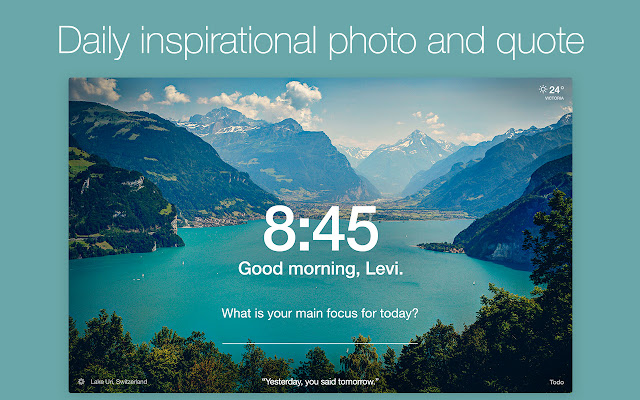
We are talking about an extension that can be installed in most browsers and allows us to indicate our daily tasks. And the best thing is that it helps us prioritize. For example, in the central part, we can highlight the main task, the one that we should finish yes or yes at the end of our working day. The rest of the secondary tasks will appear in a box to the right. We just have to mark every time we finish one of them. It is accompanied by inspirational quotes or a list of bookmarks that you can configure as you wish.
This is one of the best productivity tools for freelancers as it helps clear distractions on your browser and every time you open a new app you are reminded of your tasks again.
4. Shoeboxed

It is an accounting tool, perhaps not well known but quite interesting. It works like the shoe box where we keep all the receipts or bills, hence its name. We have to capture in it all our receipts or expenses, and it can be easily synchronized with Gmail. Receipts accumulate, and when the quarter ends, you just have to send them to your manager or advisor to complete your taxes.
5. Billage
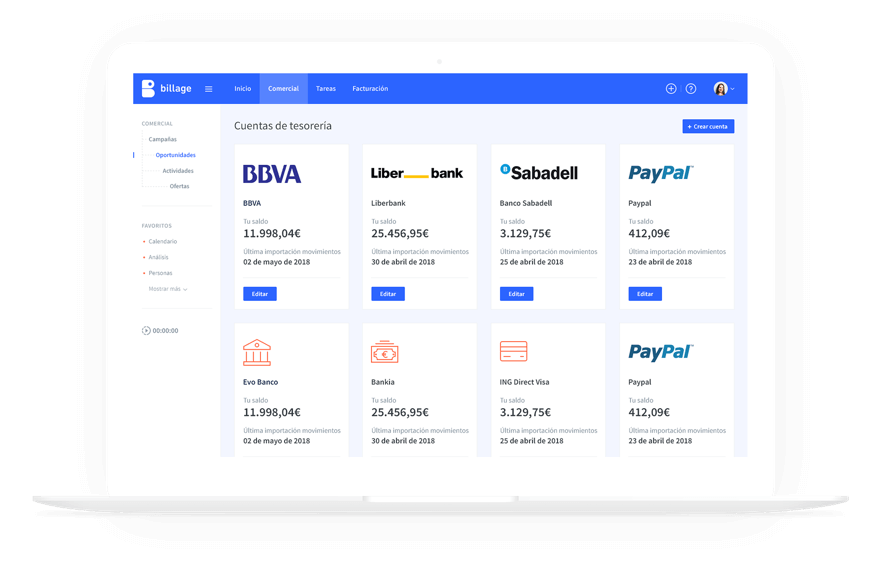
It is a billing program. It helps us create invoices and budgets and even allows us to manage collections. It offers us a series of personalized templates to issue our invoices and budgets, and you can link them to your email. When billing is monthly or yearly, you can automatically generate invoices. This way, you avoid repeating the same invoice month after month.
With the Billage application, we can take photos of the tickets to extract data and automatically account for them.
6. Slack
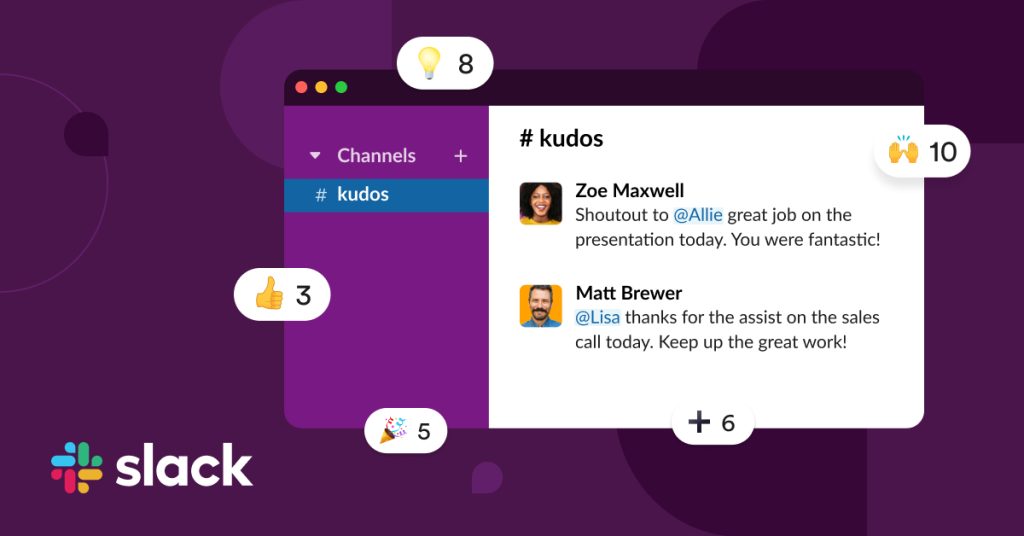
Slack is one of the most prominent communication tools for freelancers. Slack is a collaborative communication platform. In Slack, freelancers can easily exchange with clients or collaborators, as well as integrate into communication channels dedicated to specific topics.
Another tool we consider one of the best productivity tools for freelancers!
7. Google Meet

An essential tool included in the Google suite. Google Meet has the advantage that it is very easy to use. This tool allows you to make audio or video calls with your clients and collaborators. Simply put forth an invitation to the participants, and they can directly join the conversation. The chat feature also allows you to ask questions or provide written input during a presentation, for example. Also, like many video conferencing programs, Google Meet allows you to share your screen, mute your microphone, add custom backgrounds, and more.
Google Meet is a free tool. It is possible to use it for free for presentations of up to 100 participants. Depending on the number of people, the duration of the meetings should be limited to 1 hour. Two paid offers starting at $8 per active user/month are also available.
8. Google Calendar
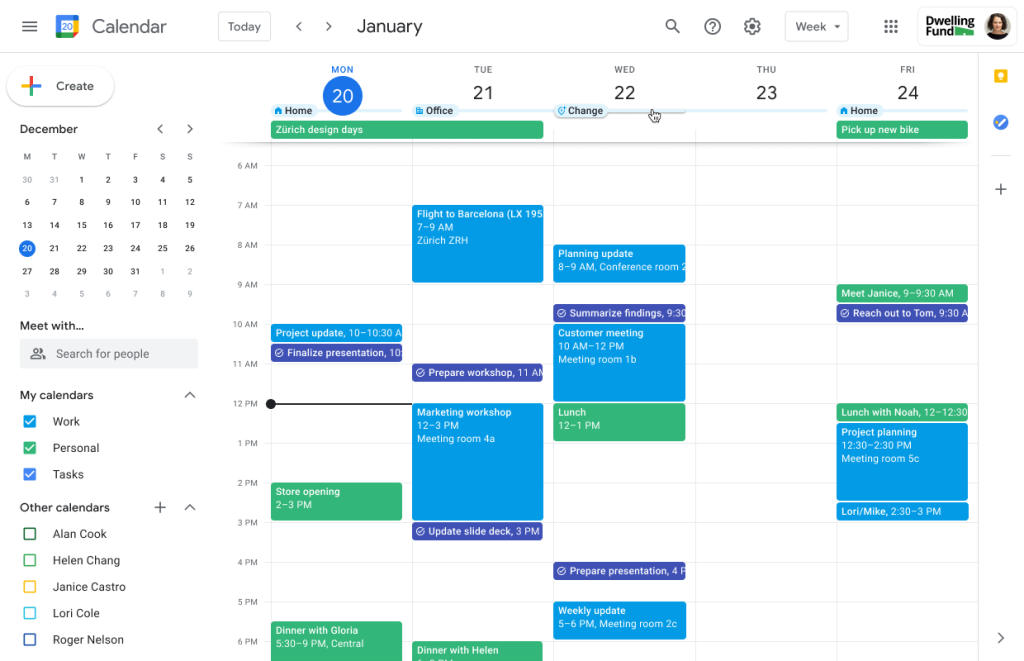
To remember meetings, your freelance deliveries, and even your vacation days, keeping your agenda up to date is essential. With Google Calendar, you can easily block time slots for work, others for your appointments with clients, for your personal appointments, and in short, organize your time. With Google Calendar, the calendar is synchronized on your computer and your mobile. This tool is free.
Even if you do not use any of the other tools from this article, you have to use this one. This is the best productivity tool for freelancers.
9. Monday.com

For several years, monday.com has established itself as a very practical tool for companies and freelancers. This work operating system (Work OS) allows you to organize your day according to your needs.
With this tool, you can track your activities for the day in particular through a table view that shows your needs by date. Monday.com is a FREE tool. It offers a free lifetime plan for up to two users. Then various offers are offered to start at 8 euros per user per month.
10. RescueTime
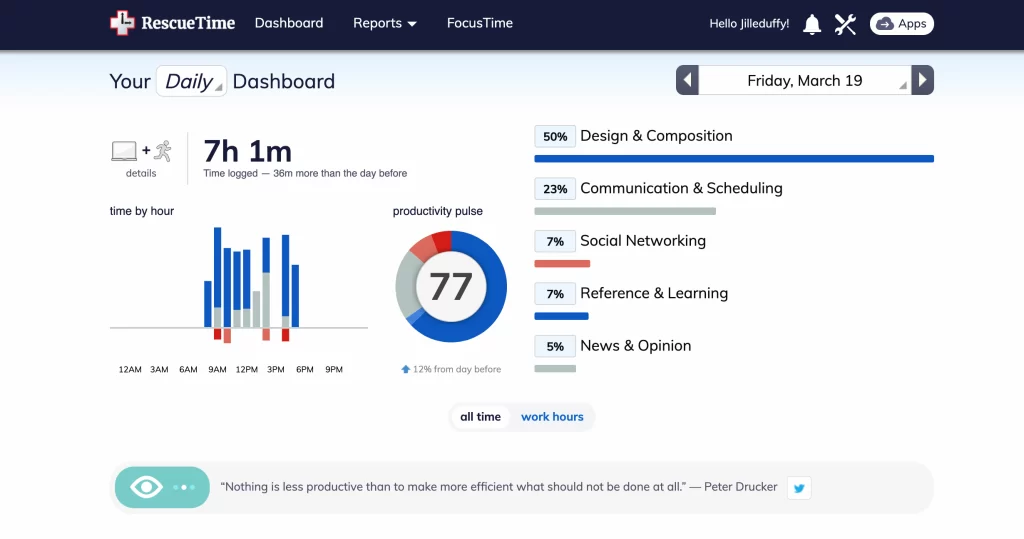
RescueTime is one of the best productivity tools for freelancers for time management; it is software to know how you spend your daily time. If you have the annoying habit of getting distracted by social networks or any other entertainment that makes you procrastinate, RescueTime can become a great ally for you. This tool measures the time you spend online, regardless of the devices used. It provides reports that show you how you spend your time, so it will be a very useful tool to improve your productivity.
Rescue Time has a free but limited subscription and a paid subscription with the full set of features starting at $9/month.
11. Clockify

Clockify is a time management software, a time tracking tool. Clockify will help you track the time spent on different tasks, which you enter manually in an intuitive interface and can assign to different projects and clients. In fact, this time tracking tool also allows you to track your expenses and billable hours. It can be good support for billing. Clockify offers a free version and various paid subscriptions available from $4.99 per user per month.
12. Asana
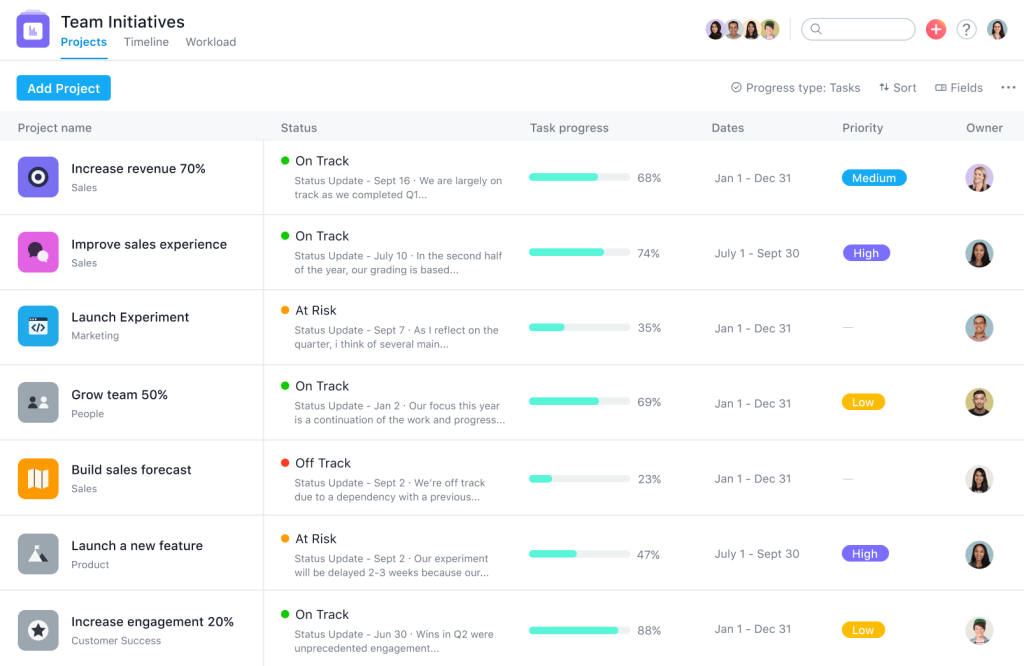
Asana is a project management tool. Managing a project with multiple stakeholders can quickly become… catastrophic. With Asana, you can manage the project, the different people involved, and especially the deadlines. You will quickly access an overview to keep track of your project. Asana offers several types of views to suit your preferences. Asana is a FREE tool. A free but limited offer is offered, as well as paid offers starting at $10.99 per month per user.
13. Notion
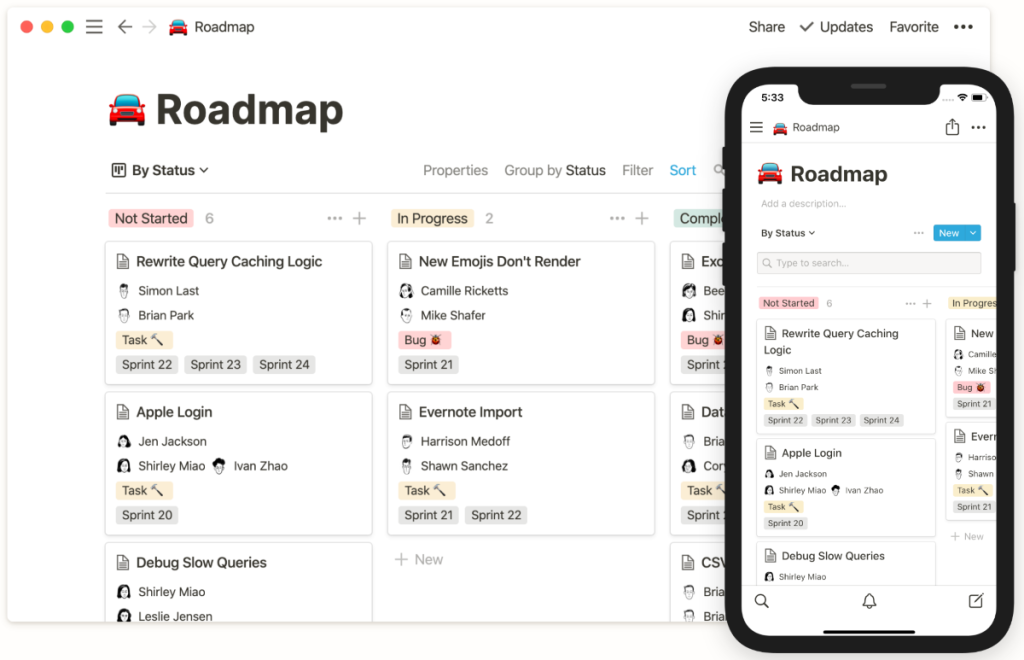
Notion is a complete tool for freelancers to take notes. Notion is a workspace freelancer that you can use without moderation. Everything can be grouped within this tool between projects, documents, or collaborators. Notion allows you to create your documentation and your own tools according to your needs. Meeting notes, website posting, or planning sheets can all be saved to Notion!
You can use Notion for free with some limitations. But the free version is so powerful that you will be able to run your whole business using it. For the full experience, subscriptions are available starting at $4 per month.
This is another one of the best productivity tools for freelancers.
14. Feedly
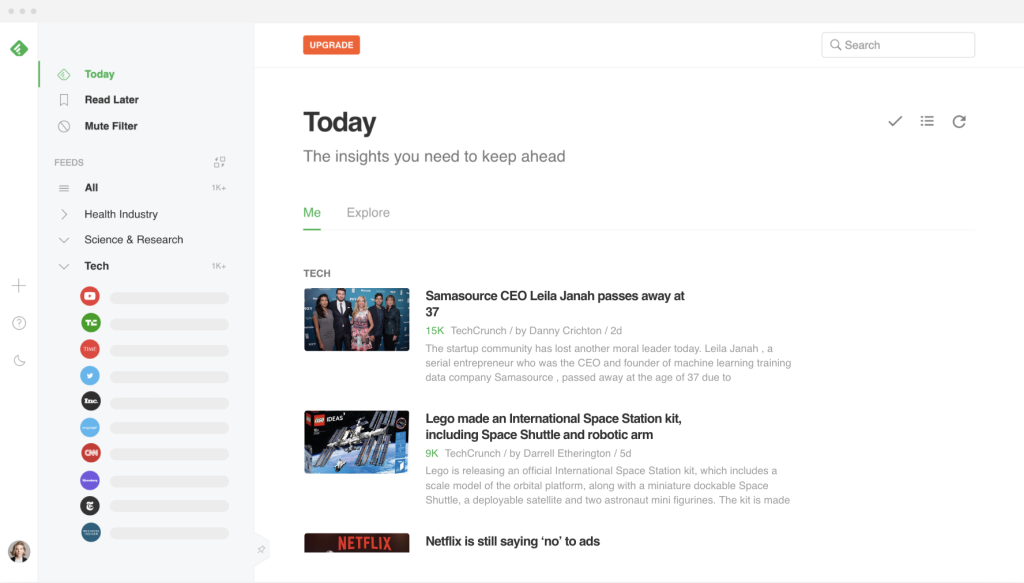
Feedly is the RSS feed aggregator. Feedly aggregates content from many industry media that interests you. You can follow specific media or create thematic groups, in which content from various media is grouped into categories. Thanks to Leo’s artificial intelligence, Feedly shows you the content that may interest you the most. Feedly can be used for free, albeit on a limited basis. For added freedom, there are various subscriptions starting at $6 per month.
15. Flipboard
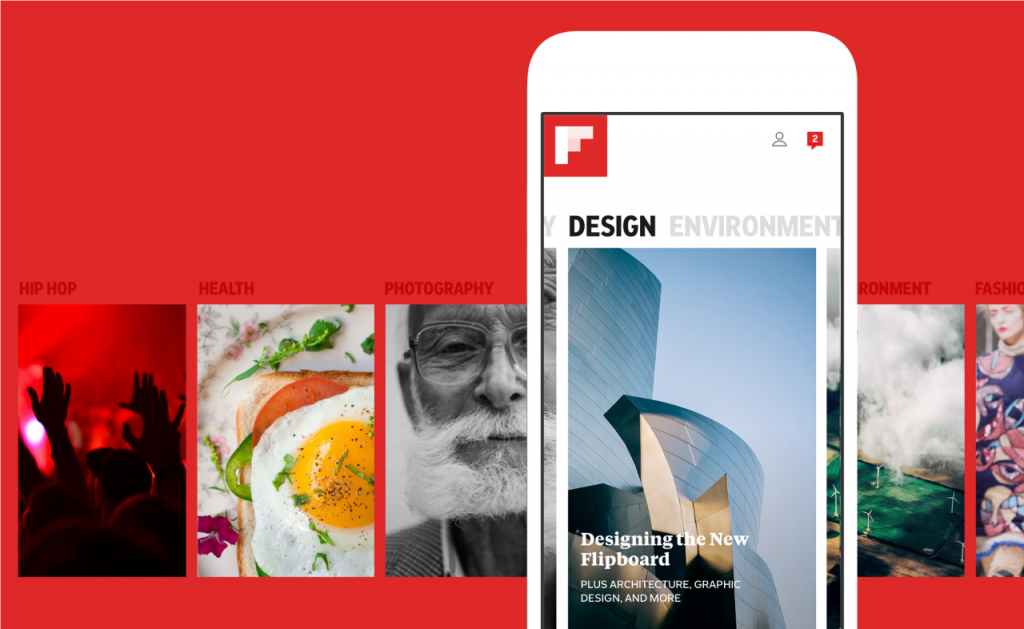
Flipboard is a tool freelancers can use to follow the latest news in the sector. Flipboard goes beyond a simple RSS feed aggregator – it also integrates your social media feeds. Therefore, you can follow your favorite media and the topics that interest you but also discover new topics and thus develop different interests. This same design app is effective for your daily tracking. Flipboard is a free tool to use without limits!
16. Factusol
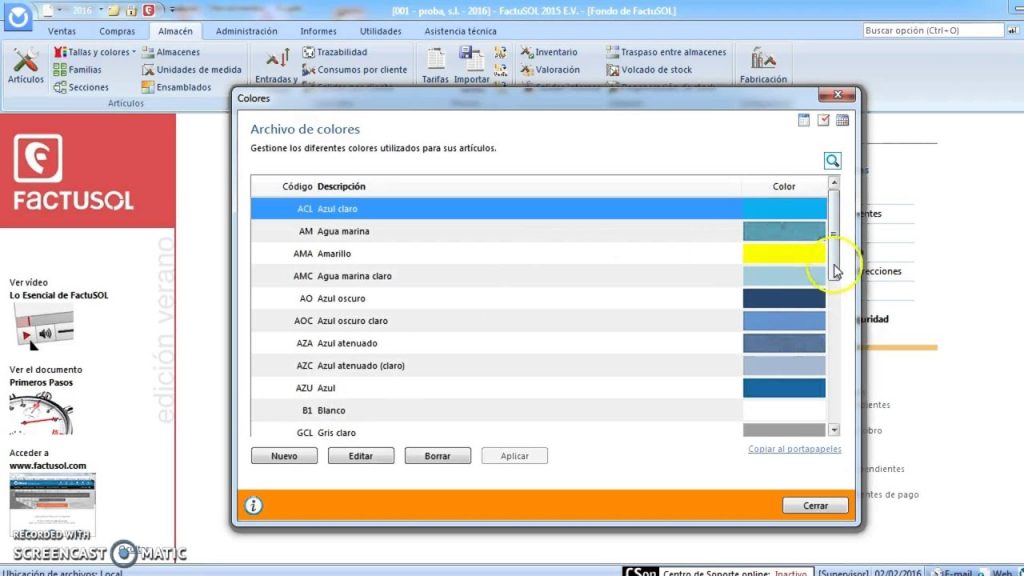
Factusol is a program to generate invoices and control stocks for free. Factusol is an invoicing program that can be used for free. It is an important tool for freelancers since it allows you to control stocks, manage collections and payments, as well as generate invoices that can be automated. According to current regulations, you can also use Factusol to generate SEPA bank receipts and remittances.
The free version of Factusol is a downloadable program that does not include updates. It is based on the Office interface and easily connects with other programs on this platform, such as Excel.
The only downside of this program is that it only works on Windows computers.
17. Sesatime

Sesatime is a tool to calculate your hourly rate as a freelancer. As a freelancer, the big question – “How much do I need to earn per hour to get the monthly income I need” will always be on your mind. Sesametime.com is a free tool offered that allows you to perform calculations for both self-employed professionals and employees. After indicating the desired salary, estimating your expenses, and indicating the number of productive and unproductive hours per month, you estimate your hourly rate. You can modify the parameters and adjust the prices according to your preferences.
Conclusion
This concludes our list of 17 best productivity tools for freelancers. We hope they help you simplify your life and, above all, avoid mistakes, carelessness, or poor organization and improve your freelancing business.