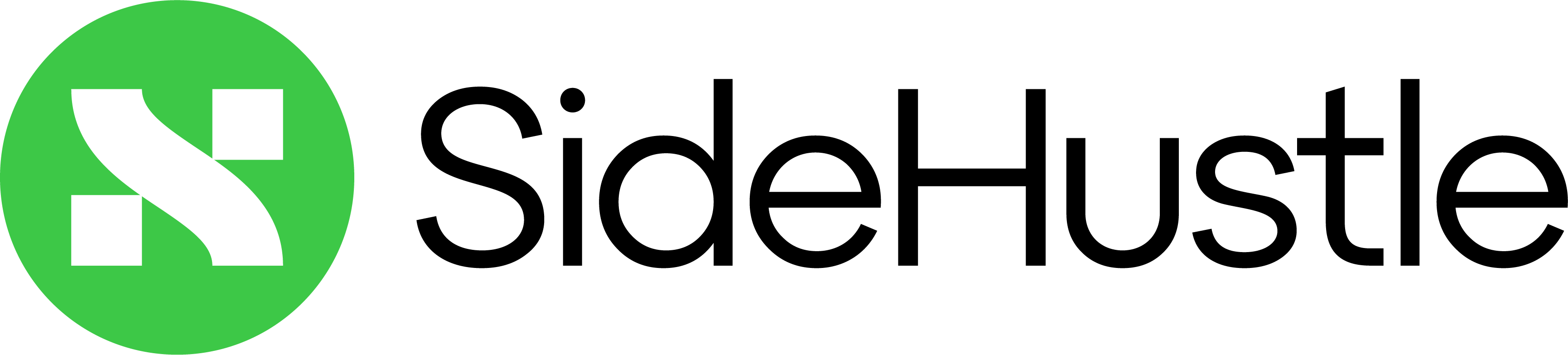Every day buying and selling online is becoming easier and currently one of the most popular marketplaces is Amazon. Amazon has become a great alternative thanks to the good service it offers, since shipments are fast and it is possible to get almost any type of item you can think of, in addition, the prices are really competitive. Interestingly, more than half of the products offered by Amazon are sold by third parties, and a good part of them are also offered by medium-sized companies and entrepreneurs. This gives you a great opportunity to become an Amazon seller.
If you want to offer your product on this platform, here we show you how to sell on Amazon from anywhere in the world. You can even offer your product on Amazon USA, you will be surprised how easy it is to do so.
Now, if you intend to sell on Amazon as an individual or company, then we will show you how to offer your products from anywhere in the world:

How To Become An Amazon Seller?
If you are beginning to expand your sales channels and want your product to be known to a larger population, Amazon is a great alternative, since it has become the leader in e-commerce over large platforms.
In fact, Amazon has the exclusive category “Amazon Handmade”, which specializes in offering artisan products and so far has more than 2,000 registered sellers (only in that category).
The process to sell on Amazon is very simple, here we list them:
1. Create an Amazon seller account
For this first step you must enter the official website of Amazon and click on the registration button, then the platform will ask you for a series of data and documents:
- Name of the owner and/or business name
- Phone number
- Business or business address
- interbank CLABE
- Credit card
- RFC of the brand or natural person
Once you enter all the information, you must establish a public name, with this your Amazon store will be known.
2. Verify your account
After registering your store, you must verify your identity, some of the necessary requirements are:
- Scanned identification document (INE/IFE, passport, or driver’s license)
- RFC number
- Proof of address (invoice for some service)
- Bank account statement (complete current file)
- Proof of tax situation
Once this is done, according to the type of product you want to offer on Amazon, the platform will request invoices to verify its origin and verify that it meets all safety, quality, and even health standards.
3. Add and publish your products
Once you have your Amazon account, it is time to publish your product and add it to the corresponding category.
Some of the products you can sell from anywhere in the world are:
- Baby products (except clothing and accessories)
- Photo cameras
- Clothes and shoes
- electronic equipment
- Nonperishable food
- Home and appliances
- Musical instruments
- Computers
- Pet food and accessories
- Toys
These products do not require authorization from Amazon, however, to sell products with patents or copyrights, you must be the owner of the brand or authorized distributor
You can manage your sales and learn about all eligible products through the Amazon seller central app.
4. Offer details of your product
To complete the sales process, you must create a list with the available products, it must include details such as name and price:
- product identifier
- SKUs
- Product details (name, brand, category, images, and a short description)
- Keywords for the search
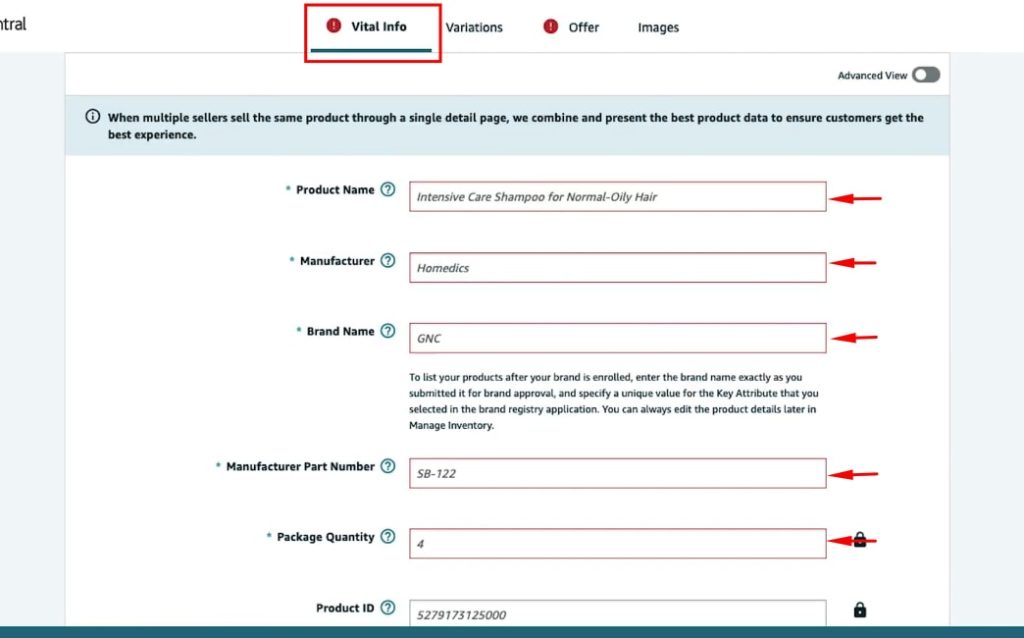
Note: if there is already another seller offering the same product, you can add it to that same list, that is, you will not need to create a list.
5. Design the product details page
This is the part that your buyers will be able to see, here you will basically sell your product, it is the part where you will apply your sales strategies.
What you should add to your page:
- Product name: between 50 and 200 characters.
- Add images: size should be 500×500 or 1000×1000.
- Incorporate the variations: show the different colors and designs of the product.
- Feature Summary: Highlight the main benefits and features of your product.
- Buy box: A featured offer for items offered by other sellers.
Describe the product: add a section where you fully describe the product and include keywords to make it easier to find.
6. Set the price
If you offer a product that other sellers already have on the platform, focus on establishing competitive prices, because it is no secret that buyers are looking for the lowest price, with the Seller Central app you can see what your competition has.
In case your product is unique, set an attractive price and you can add other benefits like free shipping to make your buyers feel more attracted.
7. Find A Vendor
Alibaba and Aliexpress are two of the most used platforms for finding manufacturers or suppliers. You may start your search for an international manufacturer who can fulfill large orders of your goods on our website.
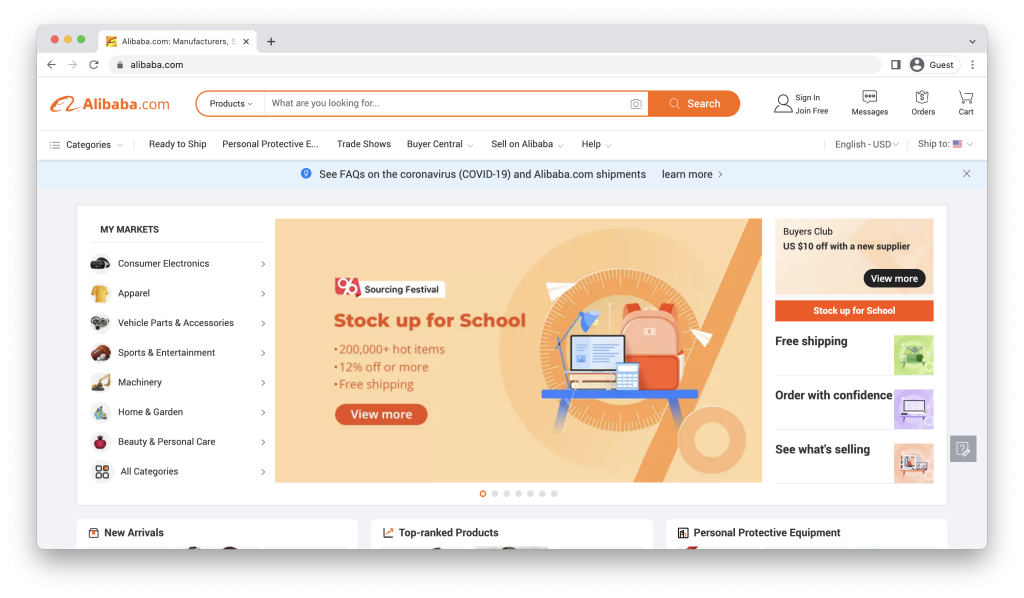
Make sure you do your homework and pick a reputable business to work with when making this decision. Alibaba offers its own quality control measures, such as memberships in the Verified Supplier and Gold Supplier programs.
We advise making a longlist of 10 or more vendors and getting in touch with each one. Simply select the Contact Supplier option on the product page to send a message to a manufacturer using the messaging service provided by Alibaba.
8. Optimize Your Listing
In order to perform some search engine optimization in this step, we go back to the product listing we created and work with some SEO. Here, you want to make sure that the listing reaches as many potential customers as possible who are looking for your goods. As was already said, choosing the most pertinent keywords is essential to producing a listing that ranks well and attracts visitors.
9. Publish Your Listing
When you publish all your products, you will be able to advertise them through Amazon Prime, which will help you have more searches and increase traffic. Keep in mind that selling on Amazon has a cost, therefore, all the less you must pay a fee no matter how many products you sell.
There are also commissions for each sale, these vary between 8% and 20%.
You only need to choose the countries in which you want to offer your products to make your brand known because according to statistics, you can increase sales by up to 30% and automatically begin to be part of Amazon Prime.
So, knowing how to sell a book on Amazon or dog care products is very simple.
10. Get Sales
The official start of your Amazon seller company is now. It’s time to go live after your product listing is finished and your items are prepared to ship.
There is, however, much more to it than just posting a product listing and hoping for sales to begin to flow. You should raise your visibility if you want to position yourself for success. We suggest the following strategies:
- running a pay-per-click (PPC) advertising campaign
- promoting a product debut, or giving away a product
Want More Side Hustle Ideas? Check Out – 100+ Best Side Hustle Ideas: Ideas To Make $1,000 In Your Spare Time

Tips for becoming a successful Amazon seller
Selling on Amazon is a very simple process and the most interesting thing is that it is a sales channel that will make your brand known. But, to be successful there are a series of details that you cannot ignore because being such a large platform, you must make a difference so that they choose you and not your competition.
Here are some details to watch out for when selling on Amazon:
Post quality images of your product
Throughout the article, we tell you the standard measurements that Amazon suggests for the images, but in addition to the size, you must pay attention to the quality.
Upload photos of the product from different angles and if possible upload a video explaining the product.
Study the competition
On Amazon, you can get hundreds of sellers with the same product, the key to being chosen is to offer competitive prices.
Adjust your rates (always taking into account your profit margin), because even a few cents less can make customers decide on your product.
Answer the questions in a timely manner
Offering good customer service is key to selling successfully. With Seller Central, you can see who has asked questions on your posts and respond in no time.
Pay attention to reviews and ratings
Reviews and ratings speak to how happy customers are with their purchases.
Take the time to study them and if you see that something is not right, it may be time to analyze what needs to be improved.
For its part, good reviews can encourage customers who have not yet decided to buy.
Be careful with shipments
Amazon is characterized by optimizing its shipments, sometimes the delivery time is immediate, in addition, they can be free or low cost. Your task is to keep the stock updated and offer a more complete service.
Ready to become an Amazon seller?
We hope that this guide has been of great help to you on how to sell on Amazon because it does not matter your location in the world.
You just have to follow the step-by-step that we teach you, offer a good product, and be competitive to boost your sales through this very popular channel.