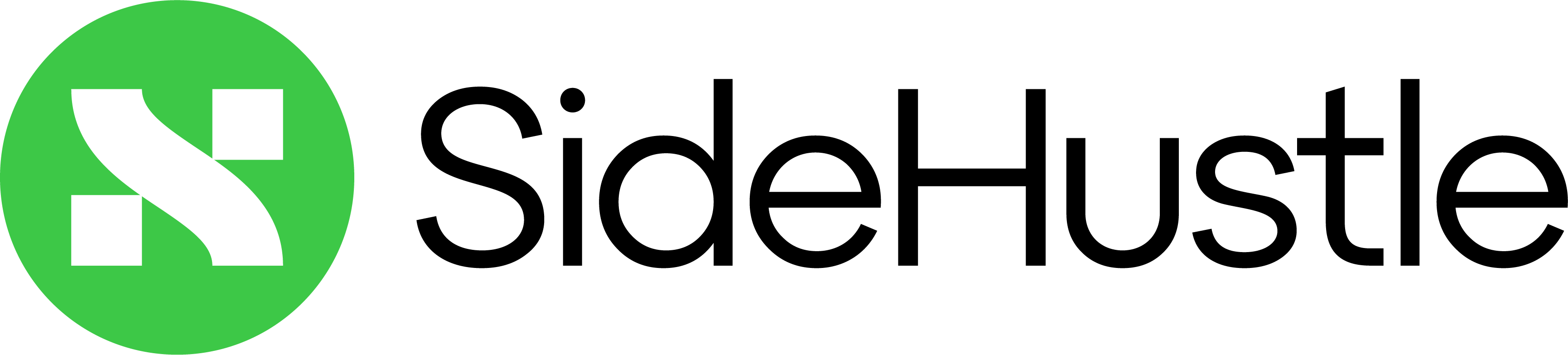A lot of people know that designing a website can pay a lot. But people don’t know how to code and create these beautiful websites. With Webflow, you will be able to start designing amazing websites and make money off of them.
How To Design Websites On Webflow?
Now if I start going into detail about how to exactly create websites on Webflow, this article will be too long.
But you don’t have to worry!
Webflow is super easy. It’s a drag and drop tool that allows you to just drag or drop elements (like pictures, text, menus, links, etc.) onto a template which then becomes a website.
Trust me, this is so simple that my 5 years old nephew can do it.

How To Make Money Designing Websites With Webflow?
Now here is the money question.
Most of you are probably thinking, “it’s can’t be that easy.”
It is that easy.
Create A Webflow account
The first thing you need to do is create a Webflow account. Don’t just create your account but actually go in there and start designing websites. My advice is to try to find websites you like online and try to recreate them. This is the best way to practice and get good at it.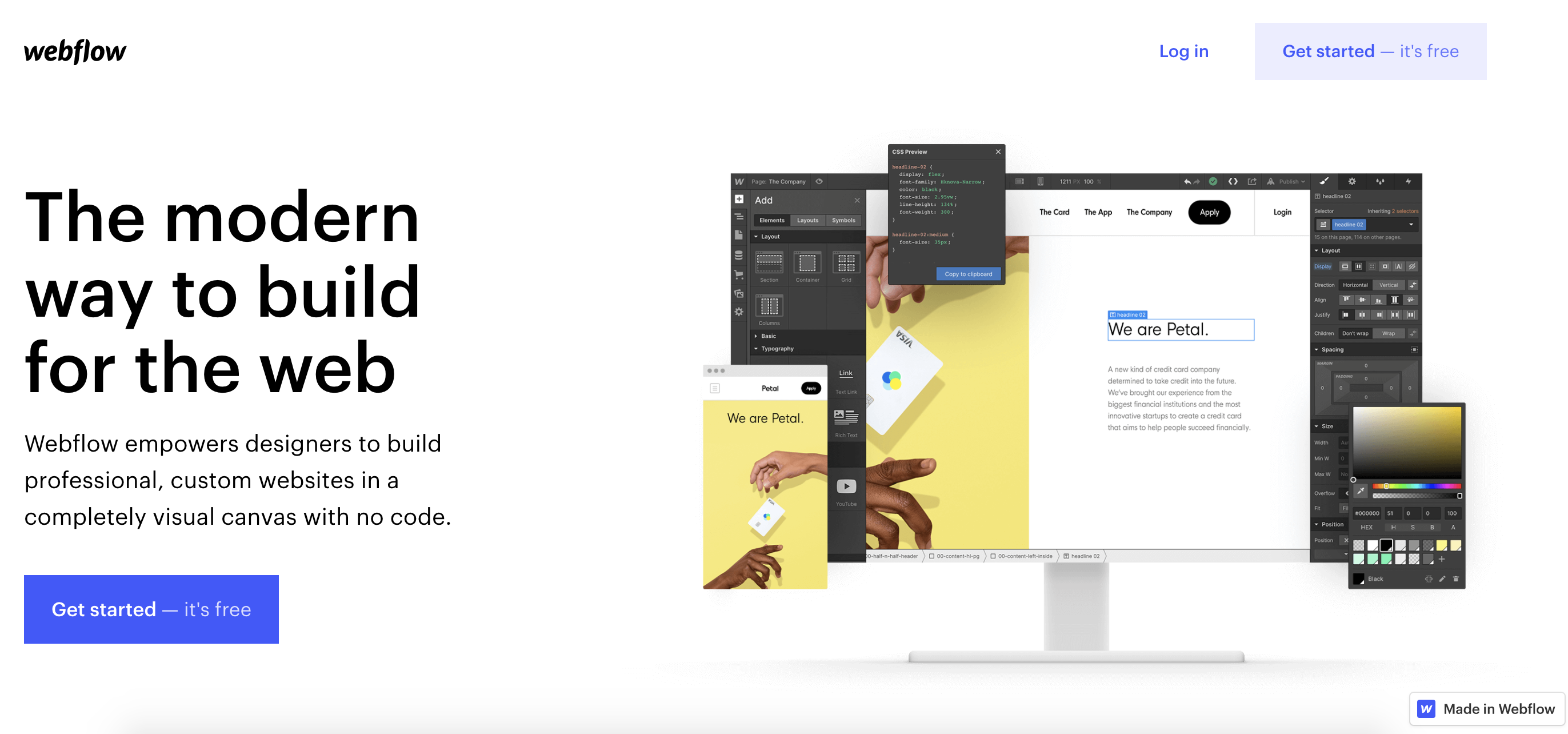
Find clients
The next step is to find clients. This part, I will go into more details later in the chapter.
Charging for your service
Depending on what type of website they want from you, you can charge them a certain price. Typically a website design goes from $100-5,000. If it’s simple and easy to do you charge less but if it is complicated and will take you days or weeks then you charge more.
How To Find Clients?
If you master Webflow and start designing beautiful websites but you don’t have any clients, you can’t make any money.
Thanks to the age of the internet, it’s never been so easy to find clients.
#1 – Google Search
If you do a quick Google search of “business near me” you will get a huge list of businesses.
You go to their website. You get their contact information.
After that, you contact them saying you can build a much more attractive website for them that will get them more customers.
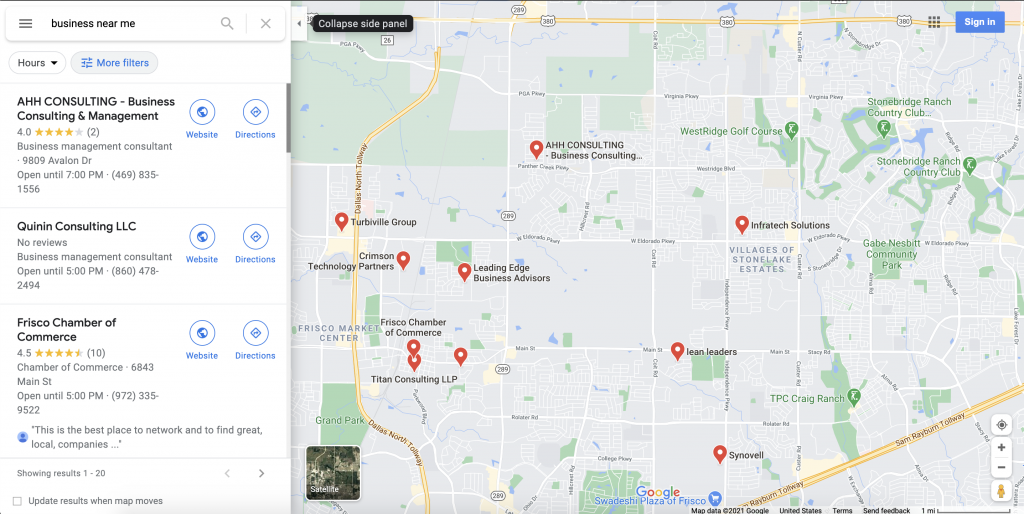
#2 – Upwork
If you are a person that doesn’t like to approach people and rather have them approach you, then Upwork is the place for you.
You just create an account on Upwork. You show off some of the websites you created on your portfolio.
Then you sit and wait until businesses contact you.
(You can also look for jobs or project on Upwork and apply for them, this might speed up the process in finding clients and getting paid)
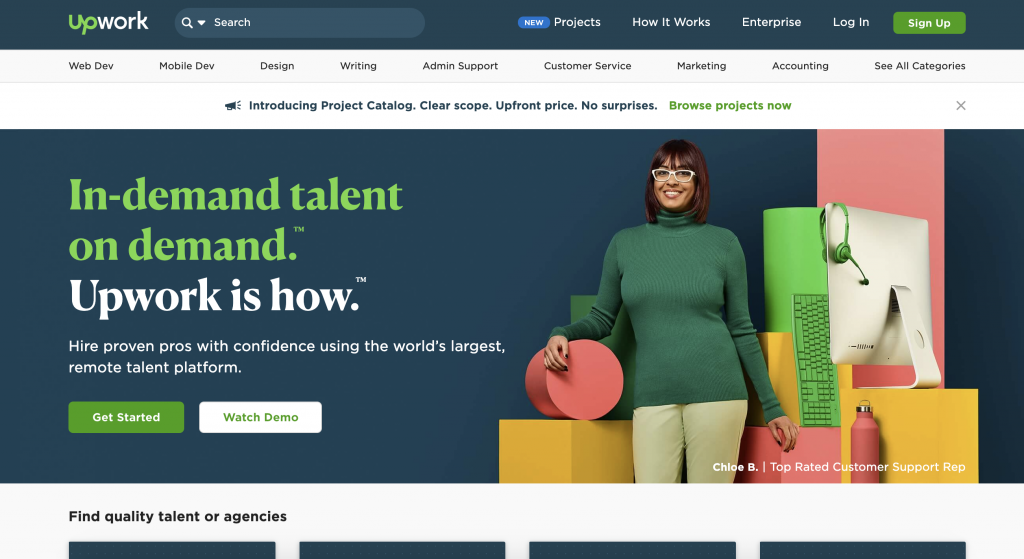
#3 – Fiverr
Fiverr is like UpWork but you will not get paid that much.
But this is still a great place to find clients.
If you get hired for a job, you always raise your price depending on the project. And typically when someone needs a website designed, they don’t just need you for one website but multiple ones. So even if your first few website designs go for lower price, you can make it up.
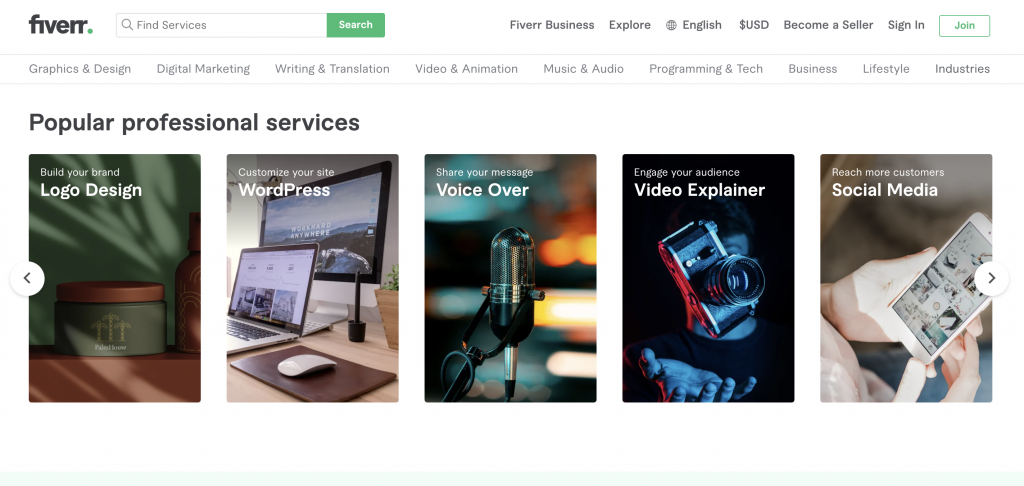
#4 – Facebook
Facebook has made it really easy to contact anyone.
Let’s say you come across a Facebook ad that a local business is running.
The first thing you should remember is that if they can run an ad (which cost money) they must have money to spend on other parts of their marketing.
The second thing you need to do is to click on the ad and go to Facebook page. On their page, you can chat with them and offer your website design services.
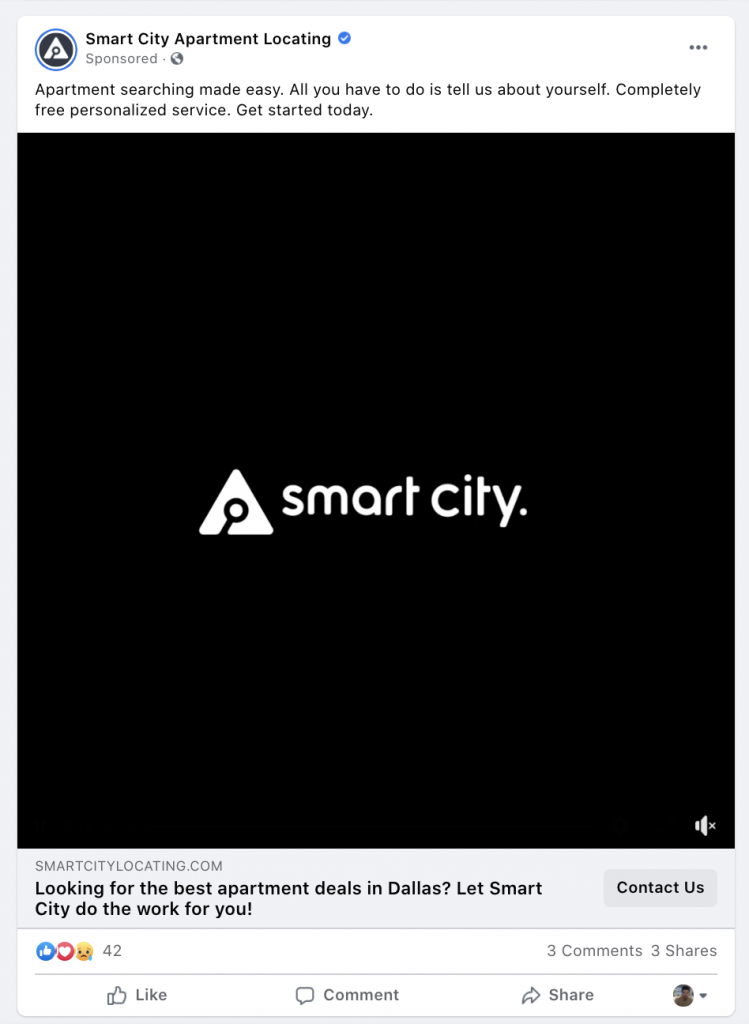
Conclusion
If you do not know how to code but still want to make money from designing websites, you know how to now with Webflow.
There are many ways to find clients that are will to pay you thousands of dollars to make them a website.
Frequently Asked Questions
How Do I Turn This Into A Business?
With Webflow, starting a website design business is so easy. First thing you need to do is use Webflow to create a business website for yourself. After you do that, follow the steps above to find clients. After that, you can charge a monthly fee (let’s say $99 per month) to maintain, updates, and support the website. And just like that you have customers paying you monthly.
How can I learn how to use Webflow?
Webflow is very easy and simple to use. My advice is create an account (it’s free) and then play around with it. Also there are thousands and thousands of videos on YouTube on how to use the software.
Are there similar websites like Webflow?
Yes, there are many! There are websites like SquareSpace and Wix which are very similar to Webflow. All these websites also have drag and drop feature to build stunning websites. However there are pros and cons to each website. If you would like to use something different, do your research and find what works best for you. But every other step discussed above still applies.